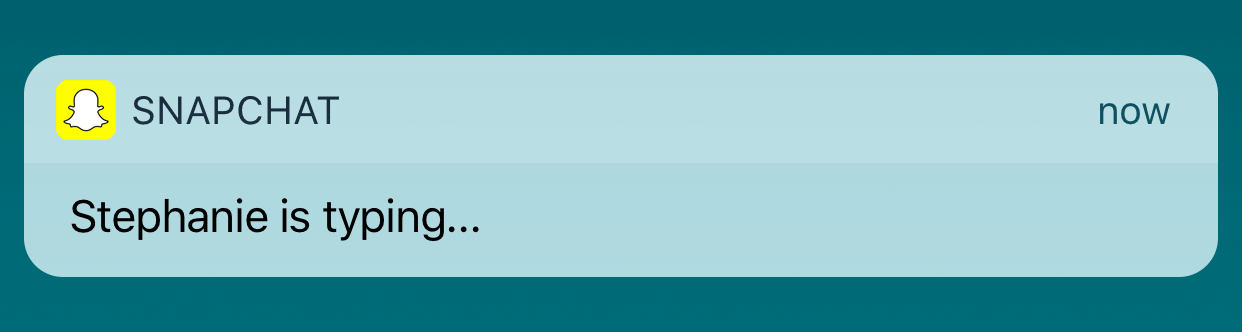 |
| snapchat typing notification |
This only works for Android, and i assume only Android Oreo and later. So you can look for it otherwise, but i assume it won't work for every other Android user.
So basically,) go to: Settings → notifications→snapchat After that, turn off "audible notifications," under "general" off.
Edit: People are saying that "Silent notifications" is another category to try if you don't have "audible notifications" in your settings.
Edit 2: if you continue to not be able to find the right notification setting, wait for a "___ is typing" notification, then click and hold it. You should be able to disable it that way too.






No comments:
Post a Comment